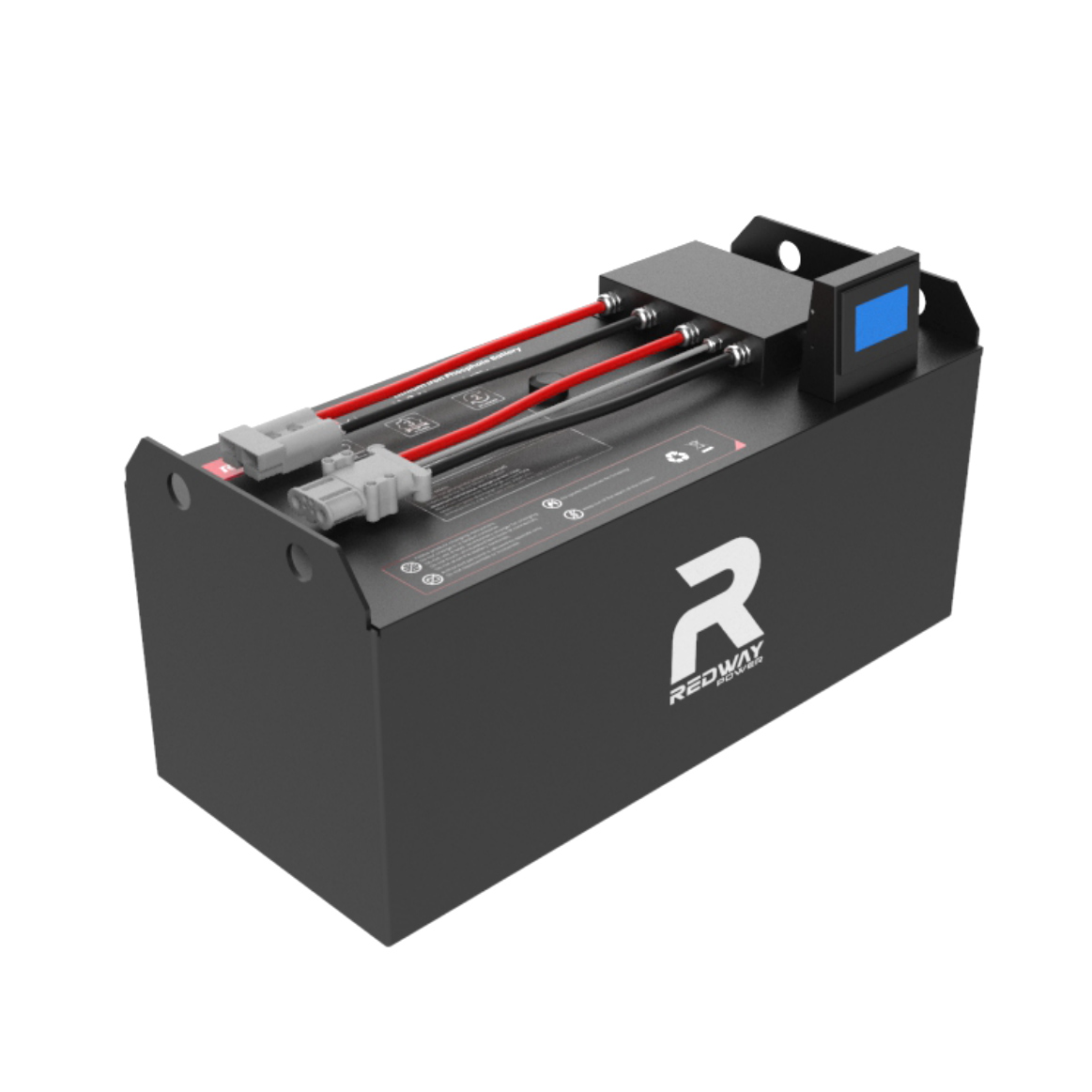Deep Cycle LiFePO4 Batteries Manufacturer
Looking for a business partner from whom you can buy deep cycle lithium batteries at wholesale price? We got you covered. Learn more about how we can work together.
Redway Lithium ion Battery Factory has been diligently striving to unlock the mysteries of transforming deep cycle LiFePO4 Batteries into a profitable venture. Discover the inner workings of LiFePO4 Batteries, explore their advantages, various categories, extensive product line, exceptional craftsmanship, and a plethora of other fascinating details by simply clicking the button below!
We are a Lithium Battery OEM Factory
Redway is dedicated to the domains of 12V, 24V, 36V, 48V, 60V, 72V, 80V, 96V, 100V Deep Cycle Lithium Iron Phosphate Batteries, RV lithium battery, Marine battery, Rack-mounted lithium battery, Golf cart lithium battery and Forklift lithium batteries. Their ultimate goal is to fulfill the diverse energy needs of customers by providing comprehensive energy service solutions. These solutions encompass a range of offerings, including lithium-ion battery energy storage products, smart hardware solutions, energy investment, and operational services, among others.
Don’t you find what you are looking for?
Just tell us your detailed requirements. The best offer will be provided.
Blog
How can a custom voltage RV lithium battery design service solve real off‑grid and mobile power problems?
February 11, 2026
No Comments
A custom lithium battery design service for RVs transforms the way mobile and off‑grid users power their vehicles, by matching exact voltage, capacity, and form
What’s Next for Battery Technology in 2026?
February 11, 2026
No Comments
In 2026, the energy storage industry is focusing on longer-duration storage, safer chemistries, and resilient domestic supply chains. Lithium-ion remains dominant, but non-flammable alternatives, circular
How Can You Secure Reliable LiFePO4 RV Battery for Continuous Power?
February 11, 2026
No Comments
RV owners face escalating power demands amid booming recreational vehicle usage, where LiFePO4 batteries deliver unmatched reliability for off-grid adventures. The global RV battery market