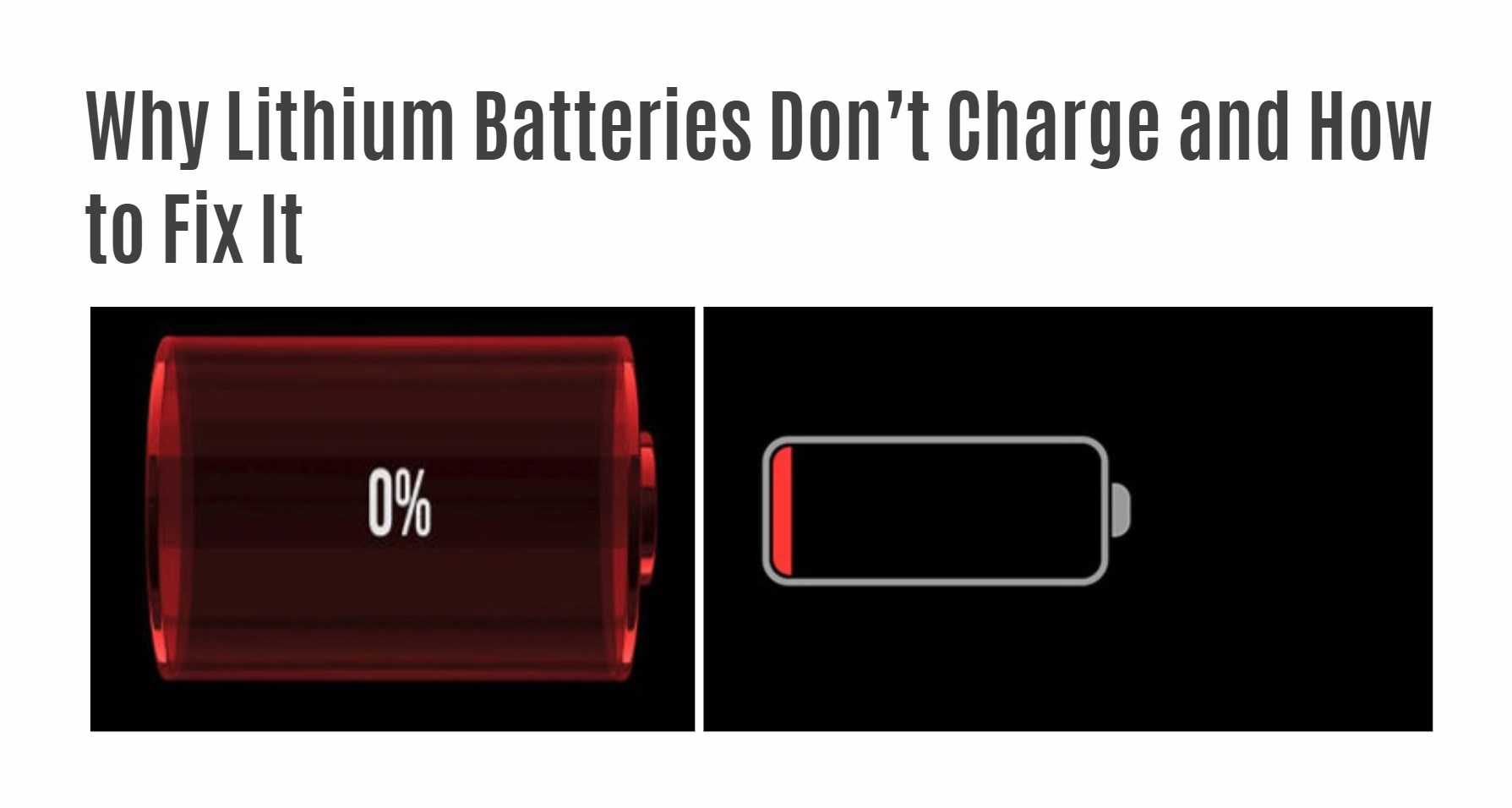Lithium batteries are integral to our daily lives, powering everything from smartphones and laptops to electric vehicles and renewable energy storage systems. Despite their widespread use and numerous advantages, they are known for occasional charging issues that can be both frustrating and inconvenient. In this comprehensive guide, we delve into the reasons why lithium batteries may not charge properly and offer detailed solutions to address these issues.
Understanding Lithium Batteries
What are Lithium Batteries?
Lithium batteries, often referred to as Li-ion batteries, are rechargeable batteries that use lithium ions as the primary component of their electrochemistry. Their popularity stems from several key advantages:
- High Energy Density: They can store more energy per unit of volume compared to other battery types.
- Low Self-Discharge: They retain their charge longer when not in use.
- High Voltage Output: They produce more power, making them suitable for high-drain applications.
- Lightweight: Their lighter weight makes them ideal for portable devices.
- Environmentally Friendly: They do not contain toxic materials such as cadmium or lead.
The Chemistry Behind Lithium Batteries
Lithium batteries operate on the movement of lithium ions between the anode and cathode through an electrolyte. When charging, lithium ions move from the cathode to the anode, and during discharge, they move back to the cathode. This reversible process allows the battery to be recharged and used repeatedly.
Common Causes of Charging Issues in Lithium Batteries
Aging and Wear
As lithium batteries age, their capacity and efficiency decrease due to chemical reactions within the battery that degrade its components. An old or worn-out battery might not charge effectively or hold a charge.
Dirty or Corroded Terminals
Accumulation of dirt or corrosion on battery terminals can obstruct the flow of electricity. This buildup can be cleaned using a mixture of baking soda and water, followed by scrubbing with a toothbrush.
Damaged Chargers
A faulty or damaged charger can fail to deliver the necessary current and voltage to charge the battery. Testing the charger with a multimeter or using a different charger can help identify this issue.
Faulty Charging Ports
Problems with the device’s charging port, such as loose connections or internal damage, can prevent proper charging. Inspecting and, if necessary, repairing or replacing the port can resolve this.
Proper Charging Practices for Lithium Batteries
Step-by-Step Charging Guide
- Check the Battery Voltage: Before charging, ensure the battery voltage is between 3.6 and 3.8 volts. If it is below this range, the battery might be too discharged to charge and could need replacement.
- Connect the Charger: Use a compatible charger and connect it to the device.
- Set the Correct Voltage: Ensure the charger is set to 4.2 volts, the standard charging voltage for lithium batteries.
- Monitor the Charging Process: Allow the battery to charge until it reaches 4.2 volts. This process can take several hours depending on the battery’s capacity.
- Balance the Charge: After reaching full charge, let the battery discharge slightly to around 3.6 volts before recharging. This helps maintain battery balance and longevity.
Tips for Prolonging Lithium Battery Life
- Avoid Excessive Heat: Keep the battery temperature below 85°F (29°C) to prevent thermal degradation.
- Avoid Deep Discharge: Do not let the battery discharge below 20% to prevent stress on the cells.
- Use Slow Chargers: Slow charging reduces stress on the battery, extending its lifespan.
- Store Properly: Store batteries in a cool, dry place to prevent capacity loss due to environmental conditions.
Advanced Solutions for Persistent Issues
Battery Management Systems (BMS)
Modern lithium batteries come equipped with Battery Management Systems (BMS) that monitor and manage charging and discharging. Ensuring your battery has a functional BMS can prevent many common issues.
Software Updates
For devices with integrated lithium batteries, software updates can optimize battery performance and address charging issues caused by software glitches.
Regular Maintenance
Regular maintenance, including cleaning terminals and ensuring proper connections, can prevent many charging problems. Regularly check for firmware updates for devices that manage battery charging.
Why My LifoPO4 Battery No Charge?
Conclusion
Lithium batteries are essential to modern technology, but they require proper care and maintenance to function optimally. By understanding the common causes of charging issues and following best practices for charging and maintenance, you can extend the life of your lithium batteries and ensure they deliver reliable performance.